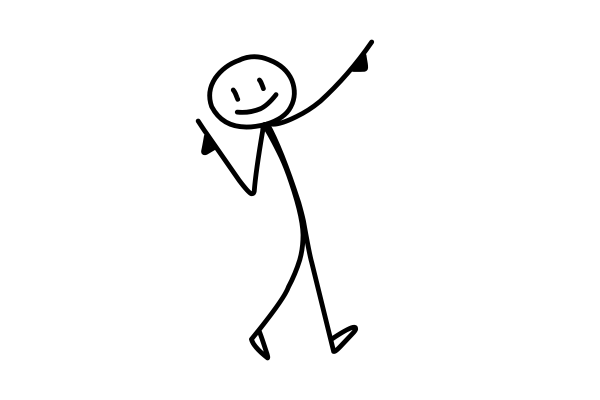
Create 30 Days of Social Media Content in 2 Hours with AI Tools
Ever stared at your Instagram feed and felt it stare back… silently judging you?
Or maybe you’ve done the “I’ll just post later” dance until “later” became “three weeks without a single post.”
Here’s the truth: creating consistent, high-quality content used to take days. Now, thanks to AI, you can knock out a full month’s worth in less time than it takes to watch a bad Netflix series.
Yes, two hours. And you don’t need a degree in marketing or a caffeine IV drip to pull it off.
Why It Matters
Social media is not “just posting pictures.” It’s the digital handshake, elevator pitch, and free billboard your business gets to run 24/7.
But here’s the problem:
The algorithm loves consistency.
Your audience loves value.
You love… not spending your entire life making content.
AI fixes that gap. With the right tools, prompts, and batching method, you can have a strategic, branded, and engaging 30-day plan ready before your lunch break.
The Step-by-Step Guide
Step 1: Pick Your Content Pillars (10 minutes)
Before you tell AI what to create, decide what you want to talk about.
Think of pillars as the 3–5 core themes your audience cares about — these keep your content consistent and on-brand.
Example for a fitness coach:
Pillar 1: Quick workouts
Pillar 2: Nutrition tips
Pillar 3: Client success stories
Pillar 4: Mindset/motivation
Pillar 5: Behind-the-scenes
💡 Pro Tip: Don’t skip this. AI is powerful, but without direction, it’ll happily give you random cat memes instead of strategic content.
Step 2: Create Your 30-Day Content Plan in Seconds (15 minutes)
Fire up ChatGPT or Jasper and give it a very specific prompt.
Prompt Example:
“You are a social media content strategist. Create a 30-day content calendar for a [type of business] targeting [audience]. Include post type (carousel, video, static image), hook text, main talking points, and a short call-to-action for each day. Keep it aligned with these 5 content pillars: [list pillars].”
You’ll instantly have a full roadmap — no blank-page anxiety.
Step 3: Batch Your Captions Like a Pro (20 minutes)
Using your AI-generated calendar, copy each day’s idea back into ChatGPT or Copy.ai and say:
Prompt Example:
“Write a social media caption in a witty but professional tone, under 150 words, for this post idea: [insert post idea]. Include a call-to-action to comment or share.”
💡 Lesser-Known Tip: Ask AI for three variations of each caption. This gives you options to A/B test what resonates most.
Step 4: Generate Your Graphics or Reels Covers (25 minutes)
Head to Canva’s AI Magic Media or Adobe Express to instantly create branded images.
Use your color palette and logo.
Ask AI to create background visuals or pull from stock.
For Reels/TikToks, create bold text covers to stop the scroll.
Prompt Example for Canva’s Text-to-Image:
“Create a bold, high-contrast background with abstract shapes in [brand colors] for an Instagram carousel cover that says ‘5 Mistakes That Cost You Sales.’”
Step 5: Script and Batch Your Short-Form Videos (20 minutes)
Open ChatGPT and say:
Prompt Example:
“Write a 45-second TikTok/Instagram Reels script on [topic] that starts with a hook question, gives 3 quick points, and ends with a call-to-action.”
Film all your videos in one sitting (change shirts if you want to look like you filmed on different days).
💡 Pro Tip: Even if you’re camera-shy, you can use tools like Synthesia or D-ID to create an AI avatar delivering your script.
Step 6: Schedule Everything (20 minutes)
Load your captions, graphics, and videos into Metricool or Buffer.
Batch schedule: All 30 days go live automatically.
Post at the times your audience is most active (these tools recommend the best slots).
Quick Win (15 Minutes or Less)
Not ready for a full two-hour content marathon? Try this:
Pick one content pillar.
Use ChatGPT to generate 7 post ideas.
Ask for captions + Canva designs for all 7.
Boom — one week’s content in under 15 minutes.
Real-World Example
Meet Sarah, a small bakery owner in Denver.
Before AI: She posted twice a month, usually a blurry cupcake pic with “Yum!” as the caption. Engagement was flatter than a failed soufflé.
After following this method:
She created a 30-day plan in 2 hours using ChatGPT, Canva, and Metricool.
Added educational posts (“3 Secrets to Fluffier Cupcakes”), behind-the-scenes videos, and fun polls.
Engagement tripled.
She even had customers walking in saying, “I saw your video about frosting hacks — had to try it!”
The 15-Minute Daily Maintenance Plan
This is your light “keep it fresh” routine:
Check Notifications (3 min) – Respond to comments and DMs like you’re texting a friend.
Engage with Others (5 min) – Comment on follower posts or relevant hashtags.
Post Stories/Reels (5 min) – Share something real-time: a product in progress, a customer review, a quick tip.
Review Analytics (2 min) – Spot what’s working and plan to double down next month.
💡 The goal? Keep your presence human and engaged without falling back into the endless scroll trap.
Closing Takeaway
If you’re still posting “whenever inspiration strikes,” you’re already behind. Two hours with AI today can give you an entire month of strategic, branded content — and the freedom to actually run your business instead of running yourself ragged.
Your future self will thank you (and so will your engagement numbers).